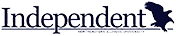 Post Classifieds
Post Classifieds
Fun with your non-web-enabled cell phones
It may seem like everyone has a web-enabled cell phone these days. From Iphones to Blackberries to Androids, everywhere you look someone is on their phone, surfing the web or checking their email with ease. If you are still trapped in the past with a non-web-enabled phone, it's pretty easy to get jealous of people with fancy phones and unlimited mobile web browsing. However, that old phone of yours that you thought was only good for making calls can do a whole lot more if you have text messaging capability. The following is a list of cool things you can do via text message on your non-web-enabled phone:
CTA Bus Tracker: With service cuts in full effect, waiting times for buses are going to be much longer. Knowing when the next bus is coming is a great way to save yourself time that otherwise would have been spent in the cold. Through text message, you can get the bus arrival times for any bus stop. Every individual stop has a code, and to get bus times all you have to do is text "ctabus" and your bus stop's code to 41411 and you'll receive a text message back automatically with arrival times. To get your stop's code, go to http://www.transitchicago.com/riding_cta/how_to_guide/bustrackerlookup_stoplists.aspx for a full list of stop codes. A good tip for using bus tracker text messages is to keep a cheat sheet in your wallet or pocket with a list of all of the bus stop codes you might need on any given day.
Google: There is a wide variety of services that you can access through Google via text message. For example, you can text Google to get your local weather. Just text "weather [area code or city]" to 466453. You can get movie times by texting "movies [area code]" to that same number. Some other things you can access by texting Google are a glossary, translations, sports scores, stocks and directions. To find out more about texting Google, visit sms.google.com.
AIM and Google Chat: Some phones have AOL Instant Messenger (AIM) and Google Chat (G-Chat) applications, but for those of us who do not have chat capability on our phones, there is still a way to chat with someone who is on AIM or G-Chat through your cell phone. The setup is slightly complicated at first, but once you start, it's quite easy. For AIM, you can add a cell phone number to your buddy list. You can do this by adding a phone number in the following format "+17735555555" to your buddy list. If the recipient in an area with good reception, they'll show up as online on your buddy list. All you have to do is send an IM to their cell phone and they'll receive an invitation to start instant messaging. They can just follow the prompts to get started and you're set. For G-Chat, you'll need to go to your settings in Gmail and click on "Labs." As you scroll down you'll see the "Text Messaging in Chat" feature towards the bottom of the "Labs" page. All you have to do is click enable and then save settings. In the search box above the list of people in GChat, start typing the name of the person you want to message. You will be given the option to send SMS on the right drop down menu. Just click on "send SMS" and enter the phone number of the person you want to chat with. Once the number is on your chat list, message them as you would anyone else in G-Chat. The recipient will recieve prompts to get them set up, and after they follow the prompts, you're good to go! Be sure to tell your friends to set your phone up on their instant messaging lists, and feel free to chat whenever, wherever without having a web-browsing phone.
For all of these options, unlimited text messaging is your best bet. Standard text messaging rates apply.
Get Top Stories Delivered Weekly
Recent neiuindependent News Articles
Discuss This Article
GET TOP STORIES DELIVERED WEEKLY
FOLLOW OUR NEWSPAPER
LATEST NEIUINDEPENDENT NEWS
RECENT NEIUINDEPENDENT CLASSIFIEDS
OUTSIDE THE LINES
- A Story To Sing About
- The Gap in Gum Care: Why Caring For Your Teeth’s F...
- Top Tips for Signature Scents and Better-Smelling Laundry
- A Dog Trainer’s Top Tips to Support Pets Through Life S...
- Clear the Air of Indoor Pollutants This Spring
- Stroke & Dementia in Black Men: Tips for Staying Healthy...
- Hispanics and African Americans at Higher Risk for Eye...
- African Americans at Higher Risk for Eye Disease
- Infinity Kings: Final Book In A Favorite Fantasy Series
- What You Need To Know About Keratoconus and the iLink...
FROM AROUND THE WEB
- Don’t Let Diabetes Shortchange Your Golden Years
- No Child is Forgotten By Marine Toys for Tots
- Sweeten Your Springtime Salads With Healthy Chilean Grapes
- Young Author Translates 4,000-Year-Old Text to Reveal...
- Keeping Cool and Energy-efficient Amid America’s “...
- Addressing Sarcopenia with a Healthy Diet
- Subway’s New Wraps Elevate Eating on the Go
- Family Teacher Conference Topics Beyond Academics
- Youth Take Down Tobacco
- BookTrib’s Bites: Four Reads to Kickoff Spring
COLLEGE PRESS RELEASES
- Shoff Promotions Comic Book & Sports Card Show
- Semiconductor Research Corp unveils 2024 Research Call, $13.8M Funding
- Charles River Associates Opens Second Scholarship Cycle, Expands to the UK
- BLUMHOUSE AND AMC THEATRES LAUNCH FIRST-EVER HALFWAY TO HALLOWEEN FILM FESTIVAL
- THE GEN Z IMPERATIVE: LISTEN TO FEELINGS AND GIVE GEN Z A VOICE








